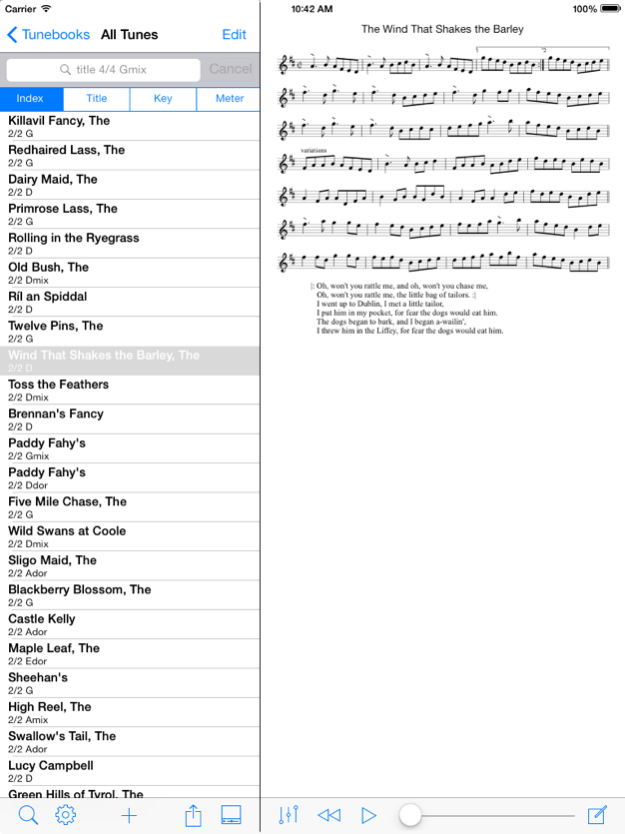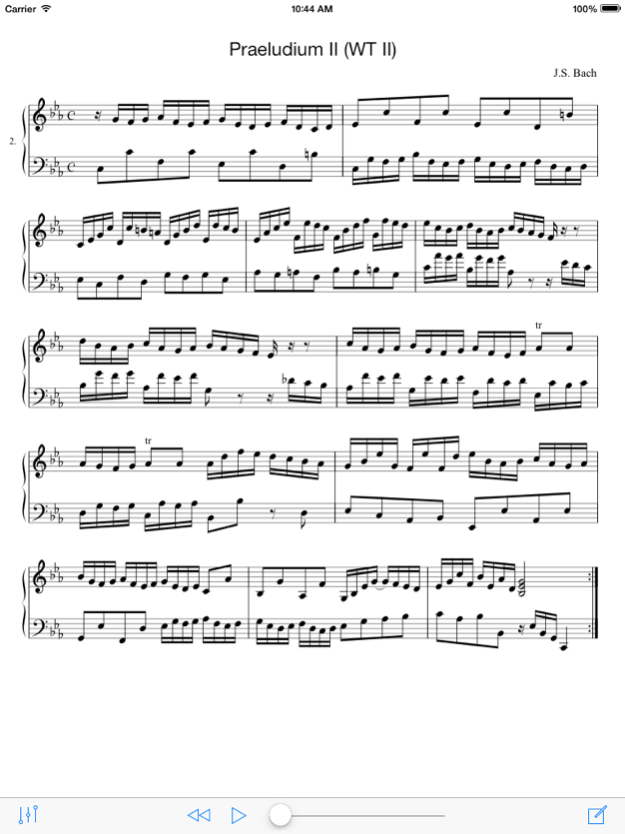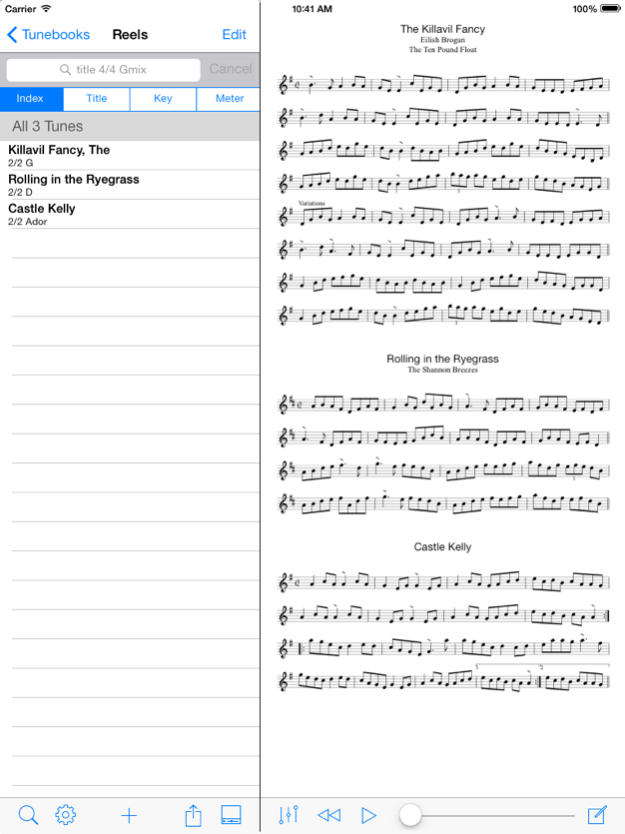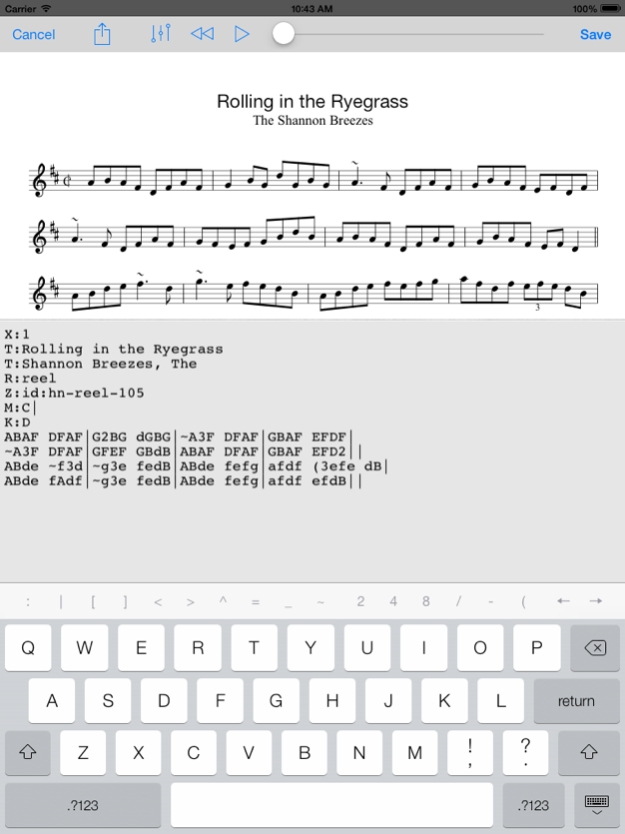Tunebook 3.1.18
Continue to app
Paid Version
Publisher Description
Tunebook is now identical to the Tunebook for iPad application - don't buy both! I keep both on the App Store because it's not possible to provide an upgrade path to a single app without forcing some users to pay twice.
Tunebook is a viewer for music expressed in the ABC format. ABC is a simple text-based notation for music and many thousands of tunes are freely available in this format on the Web. ABC is also supported by many music applications. See http://abc.sourceforge.net/ for more details on the ABC format. The format is primarily geared towards traditional folk music where tunes fit on a single page.
Tunebook allows you to import files in the ABC format from websites into its database. You can then list the tunes, search for tunes by words in the title, by key and by time signature. Selecting a tune will display it in musical notation and allow you to play it in a variety of voices. You can also create tunebooks to organize your tune collection.
Tunebook is based on the well-known abc2ps and abc2midi applications, and licensed under the GPL. The source code is available from http://www.jhlabs.com/tunebook.
Apr 13, 2019
Version 3.1.18
Fixed the internal Web browser hanging on bookmarked sites which don't use HTTPS.
About Tunebook
Tunebook is a paid app for iOS published in the Audio File Players list of apps, part of Audio & Multimedia.
The company that develops Tunebook is JH Labs. The latest version released by its developer is 3.1.18.
To install Tunebook on your iOS device, just click the green Continue To App button above to start the installation process. The app is listed on our website since 2019-04-13 and was downloaded 10 times. We have already checked if the download link is safe, however for your own protection we recommend that you scan the downloaded app with your antivirus. Your antivirus may detect the Tunebook as malware if the download link is broken.
How to install Tunebook on your iOS device:
- Click on the Continue To App button on our website. This will redirect you to the App Store.
- Once the Tunebook is shown in the iTunes listing of your iOS device, you can start its download and installation. Tap on the GET button to the right of the app to start downloading it.
- If you are not logged-in the iOS appstore app, you'll be prompted for your your Apple ID and/or password.
- After Tunebook is downloaded, you'll see an INSTALL button to the right. Tap on it to start the actual installation of the iOS app.
- Once installation is finished you can tap on the OPEN button to start it. Its icon will also be added to your device home screen.